Picture having access to your very own personal laser diffraction specialist who assists you in navigating daily data-quality hurdles. This individual would swiftly identify emerging issues, offer independent assessments of discrepancies, and propose effective solutions. Fortunately, you can enjoy all these benefits with Data Quality Guidance—a built-in software module in the Pro and Ultra models of the Mastersizer 3000+. This tool empowers users to work independently and with confidence.
Troubleshooting Poor Data Quality
Laser diffraction is a formidable and widely embraced technology for particle size determination. However, regardless of the instrument employed, researchers will inevitably encounter data quality falling short of the desired standard.
These issues could manifest as poor reproducibility, inadequate data fitting, or an unstable background. The challenge lies in the multitude of potential causes, ranging from unexpected sample agglomeration to sample contamination.
For those less acquainted with the technique, pinpointing the source of the problem often leads to wasted time or the need to seek a second opinion from a colleague, who might conveniently be occupied elsewhere. Worse yet, the issue may remain unnoticed until it is too late.
While contacting Malvern Panalytical’s technical team is always an option for routine issues, swift resolutions without external assistance are preferred. This is where Malvern Panalytical’s new Data Quality Guidance feature steps in.
Already available with Malvern Panalytical’s Mastersizer 3000, and now with the new Mastersizer 3000+, Data Quality Guidance offers immediate feedback on all aspects of the measurement workflow, from running the background to assessing dataset variability. Consequently, you can now spend less time detecting and troubleshooting issues yourself and more time confidently engaging with accurate, reliable data.
About the Mastersizer 3000+
Since its launch in 2012, the Mastersizer 3000 laser diffraction system has garnered a reputation as a compact, versatile, and high-performance instrument for acquiring particle size distributions.
Its applications span a wide range, from assessing powder flowability and packing to understanding drug dissolution rates, monitoring food emulsion stability, and ensuring the optical performance of paints. As a result, the Mastersizer 3000 has emerged as an invaluable asset across research and development (R&D) and manufacturing sectors.
This success owes much to both the hardware and the software components. Over the years, alongside numerous features and accessories, Malvern Panalytical has released two software modules benefiting all Malvern instruments: Smart Manager, optimizing uptime and usage, and OmniTrust, ensuring regulatory compliance and data integrity.
Continuing this legacy, the Mastersizer 3000+, launched in March 2024, introduces three additional software features aimed at enhancing particle-sizing capabilities and facilitating critical decision-making:
- Data Quality Guidance for helping you to make independent decisions on real-world samples
- Size Sure for improved confidence in routine measurements and method development
- SOP Architect for standardized, streamlined method development
Coupled with the instrument’s flexibility and user-friendly interface, the Mastersizer 3000+ solidifies its position as the premier choice for particle sizing.
Data Quality Guidance on the Mastersizer 3000+
Data Quality Guidance resides in a distinct panel within the Measurement Manager window, operating continuously during background acquisition, sample measurement, and dataset variability analysis.
Throughout each phase, real-time assessment combines information on the analytical parameters, scattering data, and results. Utilizing a blend of machine learning, deep learning models, and pre-defined threshold triggers, this system identifies issues, ranks probable causes from most to least likely, and presents recommended actions (Figure 1).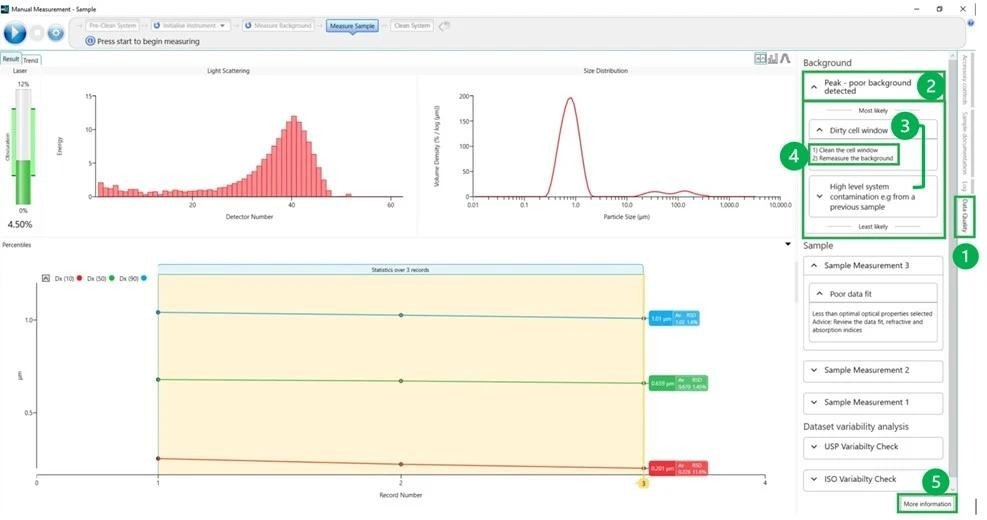
Figure 1. A typical measurement window, showing the Data Quality Guidance panel on the right-hand side, accessed through the Data Quality tab ❶. Potential issues ❷, causes ❸ and actions ❹ are flagged and grouped according to whether they relate to the background, the sample, or the dataset variability analysis. A tab at the bottom of the window ❺ links directly to the help pages on the Malvern Panalytical website. Image Credit: Malvern Panalytical Ltd
Here is a non-exhaustive rundown of what the software looks out for:
- Residual contamination from a prior sample – Certain particle types can adhere to the walls of the dispersion accessory, posing challenges for removal even with thorough cleaning. Data Quality Guidance can identify and highlight this issue for your attention.
- Negative data – Signifying a poor-quality background, this occurs when individual or consecutive energy values fall below a given threshold. Data Quality Guidance issues a warning in such circumstances.
- Optical path contamination – A dirty cell window or optical protection window can lead to laser misalignment, resulting in a poor background signal.
- Non-equilibrated dispersant – Large fluctuations in the scattering signal can arise from the dispersant temperature not being equilibrated to the system temperature.
- Sub-optimal obscuration – Low obscuration results from low sample loading, and results in a poor signal-to-noise ratio, and potentially an inability to generate a representative PSD. Conversely, high obscuration indicates excessive sample concentration, causing multiple scattering that obscures the true signal.
- Air bubbles – Often encountered when using surfactants to aid dispersion, air bubbles produce ‘transient’ signals that can compromise measurement reliability. The software detects these bubbles, facilitating corrective measures.
- Optical model check – The software verifies the suitability of the optical model employed (Mie theory or the Fraunhofer approximation) for the determined particle size range.
- Poor data fit – With Mie theory application, the quality-of-fit to the optical model used for generating the PSD is evaluated based on the residuals. Data Quality Guidance flags instances of poor fit and suggests corrective actions (note: the Optical Property Optimizer feature assists in selecting optical properties).
- Poor sample stability – Arising from particle agglomeration or dispersion during measurement, poor sample stability is assessed against recommendations from (a) ISO (for the 10th, 50th and 90th percentiles of the volume distribution), (b) USP standards, or (c) user-defined %RSD settings. Out-of-range values trigger warnings in each case.
Importantly, Data Quality Guidance promptly identifies issues and provides feedback immediately. Users can view messages while the data is still being acquired, allowing them to take action as soon as a potential issue is identified. At the conclusion of the analysis, a summary for each measurement is also included in an easily interpretable report, which is saved for future reference (Figure 2).
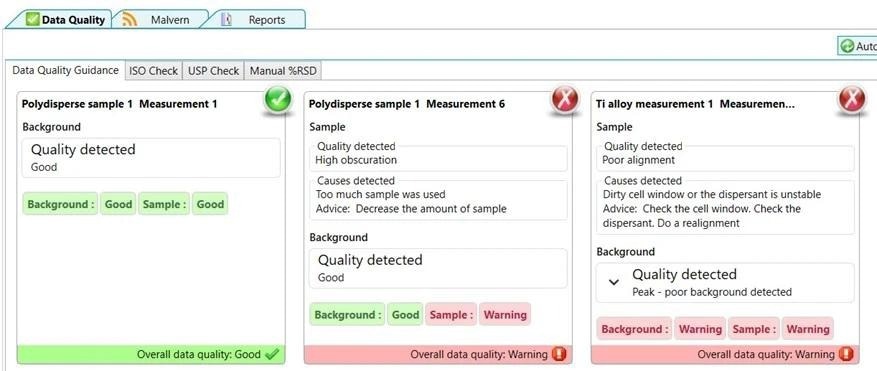
Figure 2. A typical post-run data quality assessment for three samples, obtained through the Report tab. As shown, data quality results for the sample and background are assessed separately, and can be filtered by pass/fail, avoiding the need to review records one by one. Image Credit: Malvern Panalytical Ltd
Data Quality Guidance also complements the Size Sure software feature available on the Mastersizer 3000+. This spots and reports separately on ‘transient’ signals, stopping your analytical schedule from being derailed by rogue coarse particles, bubbles, or other unexpected artefacts.
Conclusion
Data Quality Guidance offers benefits to everyone using laser diffraction – whether you are in academia or industry, in research or quality control, experienced or just starting out with laser diffraction.
By reviewing the data and offering advice throughout the measurement cycle, Data Quality Guidance is akin to having a personal laser diffraction expert, ready to:
- Help users to make well-informed, independent decisions at the right time
- Reduce the need for repeat measurements – saving time, reagents and resources
- Help users generate more accurate results
- Provide users with a second opinion
- Enable users to become more proficient at running laser diffraction methods

This information has been sourced, reviewed and adapted from materials provided by Malvern Panalytical Ltd.
For more information on this source, please visit Malvern Panalytical Ltd.