We’ve just released a new beta of Ultimaker Cura 4.2 that you can download today. Here are some features we’re working on to give you a better user experience and even better 3D prints:
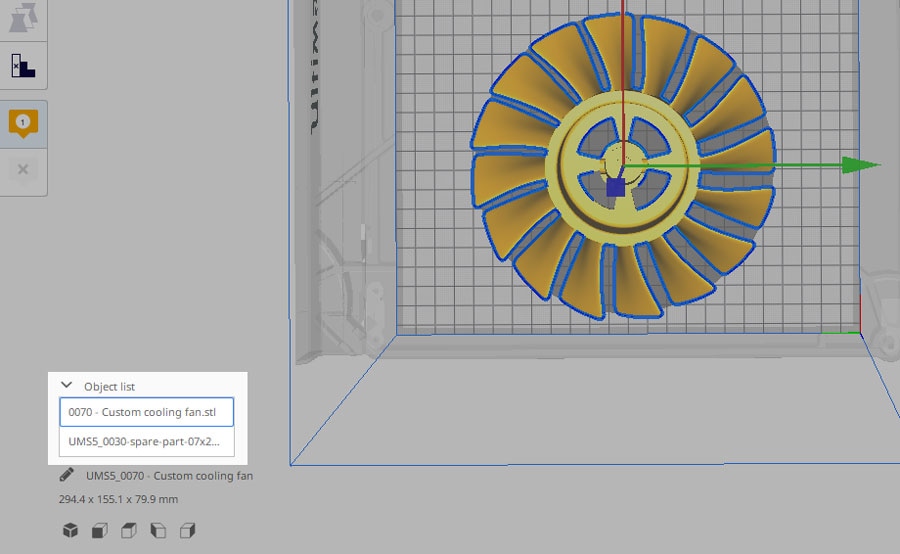 Easily identify different items on the build plate with the new object list
Easily identify different items on the build plate with the new object list
Orthographic view. As a professional user, you need more control over the 3D view type when preparing prints. Version 4.2 introduces an orthographic view - the same view type used by professional CAD software packages, so you can compare the dimensions of your model to your CAD design with ease. Find the orthographic view in View > Camera view > Orthographic.
Object list. For better usability, this version makes it easier to identify corresponding filenames and models, thanks to a new popup list in the main interface. Click a model in the viewport and its filename will highlight, or click a filename in the list and the corresponding model will highlight. For added convenience, the open or hidden state of the list will persist between sessions.
Nozzle switch prime distance. Certain materials “ooze” more than others during retraction and long moves. vgribinchuk has contributed a new setting that lets you finetune the restart distance, so that the full extrusion width is achieved when resuming a print. No more print artifacts!
Flow per feature. Get more control over your 3D printed model by adjusting material flow for specific features of your print, such as walls, infill, support, prime towers, and adhesion.
Slice button delay. Small delays after clicking the slice button could lead to frustrated button-clicking while waiting for something to happen. This version makes the button text change to ‘Processing’ during any delay, for better clarity.