D-Tect X is the ideal addition to any computed radiography scanner or digital X-Ray detector, offering an efficient and effective NDT inspection workflow.
- DICONDE compliant
- Users can be assured that images can be seen and processed by all other DICONDE-compatible devices.
- High performance
- The multi-core CPU and GPU support in D-Tect X makes it incredibly quick and effective.
- All-in-one
- Posses a broad range of functions, including image acquisition, image evaluation, report preparation, and data import and export.
Key Functions

Image Credit: DÜRR NDT GmbH & Co. KG
- Native DICONDE file format support.
- Simultaneous reference image adjustment.
- X-Filter: image improvement in a single click.
- Image history: Track all performed image-operations and define presets.
- Tools to assist with working with standards (ASME, ASTM, ISO).
- Report generation via DRIVE NDT.
- Support for unlimited image file sizes.
X-Ray Inspection Made Easy
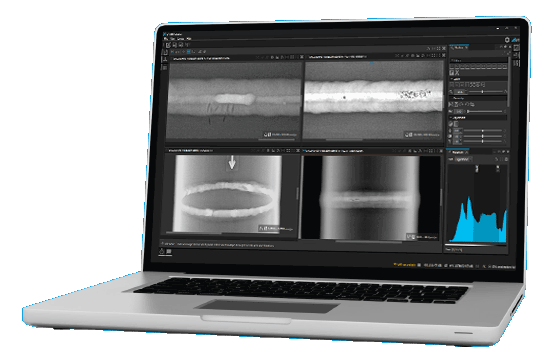
Image Credit: DÜRR NDT GmbH & Co. KG
D-Tect X was built from the ground up with the NDT industry in mind, in close collaboration with Level 3 professionals and customers. The result is a software solution that is ideal for industrial radiography and sets a new baseline in terms of use and efficiency.
The adaptable and user-friendly user interface can be completely tailored to each user’s preferences. A comprehensive range of tools aids users in image analysis and evaluation under standards such as ASME, ASTM, and ISO.
Network Integration
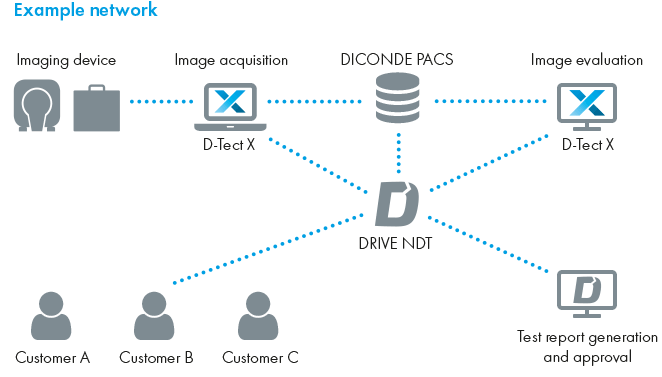
Image Credit: DÜRR NDT GmbH & Co. KG
If a collaborative workflow is required, the software can be easily incorporated into a network in addition to common single-workstation use. It is also possible to connect to third-party cloud systems.
Easy and Reliable
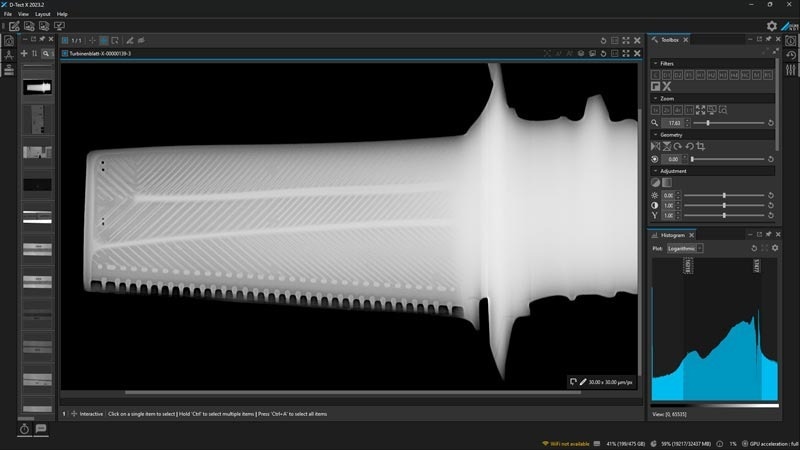
Image Credit: DÜRR NDT GmbH & Co. KG
NDT requires consistent quality and the identification of minute details; specially designed filters and tools enable simple and successful evaluation. It is also possible to retain appropriate evaluation settings for use with subsequent images to save time.
Image Operation History and Presets
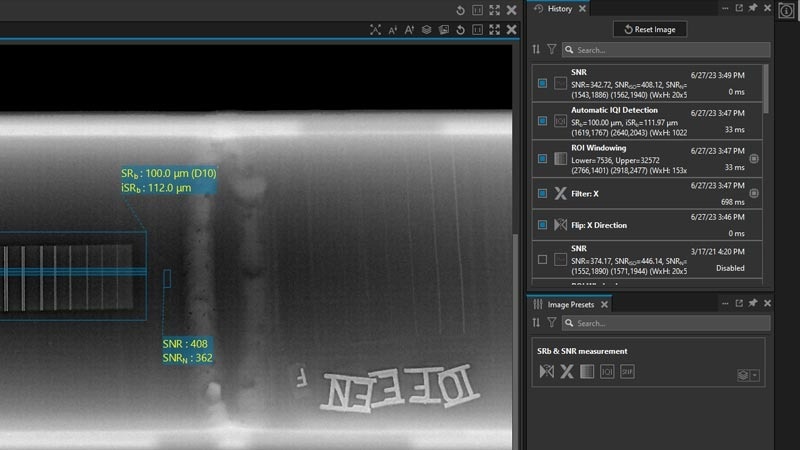
Image Credit: DÜRR NDT GmbH & Co. KG
Each activity that has been done to an image since it was imported or obtained is tracked, and it is possible to activate or deactivate each action separately. Additionally, the chosen actions can be saved as a preset and used with a single click on different images. This feature guarantees total traceability since each step is captured and stored.
Intelligent Basic Spatial Resolution (SRb) Determination
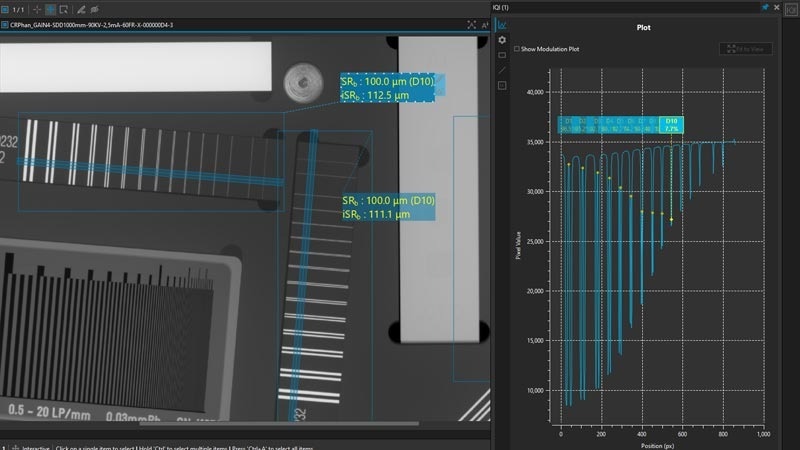
Image Credit: DÜRR NDT GmbH & Co. KG
Drawing a rectangle over a duplex wire IQI is all that is required to automatically identify the SRb after an image has been loaded, in accordance with DIN EN ISO 17636-2 and ASTM E 2446. The best measurement line is automatically chosen by the tool.
Advanced Wall Thickness Tool
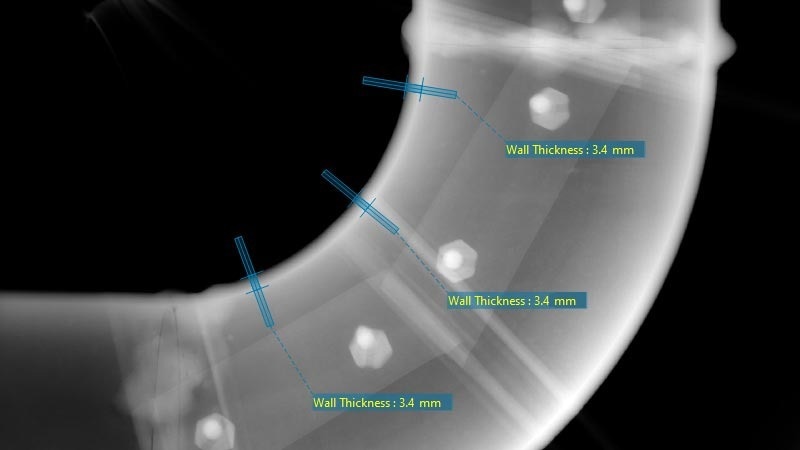
Image Credit: DÜRR NDT GmbH & Co. KG
This optional tool measures a pipe’s wall thickness at one or more locations. The spot to be measured just needs to be clicked once to begin the measurement process, and it can even be moved if needed.
X-Filter
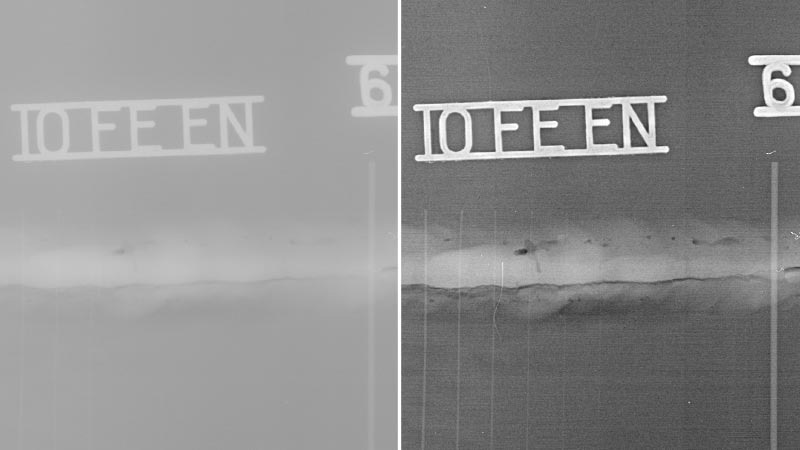
Image Credit: DÜRR NDT GmbH & Co. KG
An intelligent one-click image enhancement filter optimizes images by emphasizing important elements for quick inspection and assessment.
Report Creation and NDT Management with DRIVE NDT
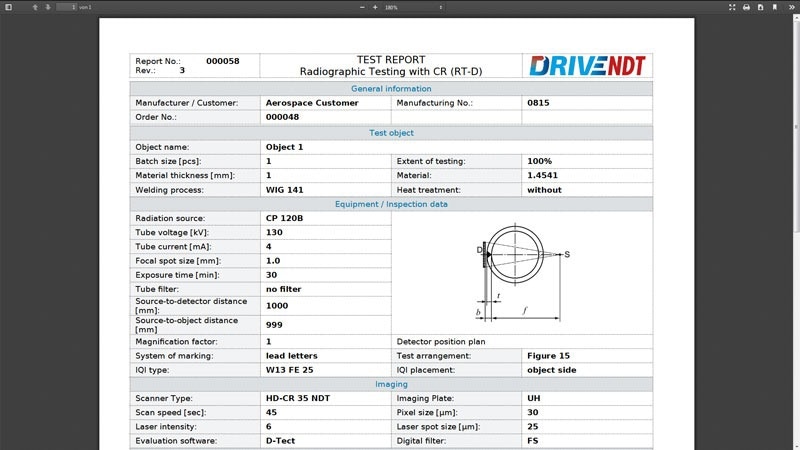
Image Credit: DÜRR NDT GmbH & Co. KG
A detailed report can be prepared from the order and inspection data in a few simple steps. Individual custom templates can also be produced based on the needs of the end-user or customer.
DRIVE NDT is a one-of-a-kind management and reporting solution completely integrated into D-Tect X. A DRIVE NDT interface allows for smooth NDT process integration.
Recommended System Requirements
Source: DÜRR NDT GmbH & Co. KG
| |
D-TECT X |
| CPU |
≥ Intel Core i7 (7th generation or above) |
| RAM |
≥ 16 GB |
| Operating system |
Microsoft Windows 10 Professional (64-bit) |
| Storage: |
Solid State Drive (SSD) with min. 1 GB of free space
NOTE: Storage device requirements are dependent on the quantity of images to be stored |
| Graphics card |
≥ NVIDIA RTX 2060 / ≥ NVIDIA Quadro P1000
≥ 6 GB memory / ≥ 4 GB memory |