Axiolab 5 from Carl Zeiss Microscopy is perfect for those who place a huge amount of responsibility on the efficient digital documentation and ergonomic operation of materialography applications.
Axiolab 5 is the users’ main choice from an economic standpoint as the Smart Microscopy does not require additional imaging software or even a computer.
Highlights
Digital Documentation Made Easy
Once users determine a region of interest, they can capture an image with just the push of a button. It is as easy as that. Users can regulate the microscope and its fixed camera in the absence of even changing their grip while the sample is being concentrated.
Relaxed Lab Work
Axiolab 5 provides users with an ergonomic user concept that is adapted to their laboratory routine. It is also possible for users to use just one hand to access all the main controls, such as focus adjustment, stage drive, Snap button, and brightness control.
More Economic and Reliable
Users can save laboratory space as well as cost as the Axiolab 5 does not require additional computers or software. Smart Microscopy implies that the Axiolab 5 is able to be operated by both expert and non-expert users. This always guarantees that dependable data can be obtained in a short amount of time.
The Smart Microscopy Concept
A Workflow that will Boost Users’ Productivity
In combination with the microscope camera ZEISS Axiocam 208 color, users have the advantage of a smart stand-alone microscope solution. Digital documentation is considered part of the system design.
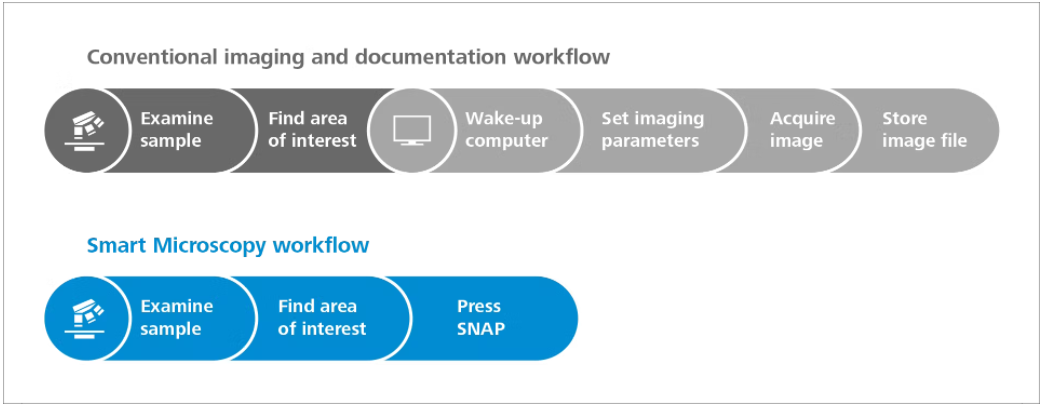
Image Credit: Carl Zeiss Raw Materials
The user simply needs to select the ergonomic Snap button, and they are done. Camera settings, like exposure time, white balance, and image enhancement functions, are all performed in an automatic manner. Without the need for extra imaging software or a computer, users are able to:
- Snap images and record videos directly
- Save settings
- Users can store images with all microscope and camera metadata along with scaling information
- Use a mouse (and, at times, a keyboard) to control their cameras via the on-screen display
- Predefine the name or rename the image of the users

Image acquisition and documentation at the press of a button – without the need to release other controls like the focus drive. Image Credit: Carl Zeiss Raw Materials